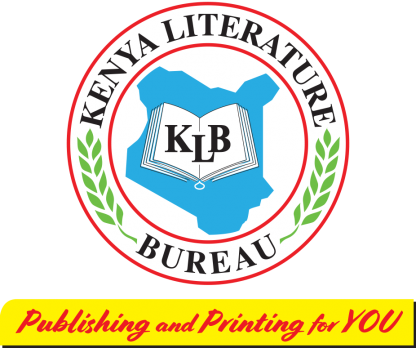How do I make a purchase on your site?
After browsing our site and finding a product you wish to purchase, simply click the ‘Add to Cart’ button. To purchase with KLB E-book Store, choose to register an account with us.
Once you have finished adding all chosen items to your cart, click on ‘Proceed to Checkout’.
The checkout process involves the following steps:
- Confirm details on your ‘Cart’.
- Select pay via ecitizen and choose your preferred mode of payment as provided.
- Review your order before confirming your purchase.
- On successful payment go to downloads on my account menu to access your ebook. Follow provided instructions
- You will require to open an adobe free acount and download Adobe Digital Editions(ADE) to access your ebook.
- An invoice is sent to your email with details of the purchase.